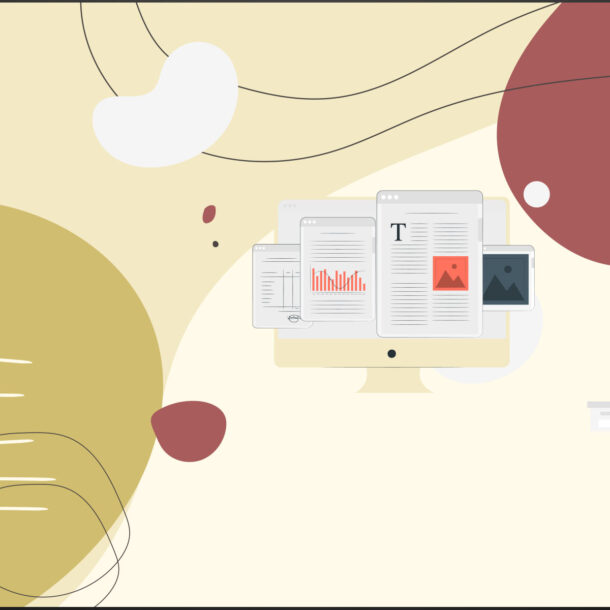
In the latest update, Adobe Premiere Pro has introduced a groundbreaking feature: ‘Enhance Speech’. This innovative tool is designed to dramatically improve the clarity and quality of speech in video projects. Let’s dive into what this feature offers and how it can transform your audio editing workflow.
Overview of Enhance Speech Feature
Enhance Speech is a part of Adobe Premiere Pro’s robust audio toolkit, developed to address common issues with speech in recordings. Whether it’s background noise, muffled voices, or inconsistent levels, this feature aims to rectify these challenges, providing clearer, more professional audio quality.
Key Benefits of Enhance Speech
1. Improved Clarity: Enhance Speech uses advanced algorithms to isolate and clarify spoken words, making dialogue crisper and more intelligible.
2. Noise Reduction: It effectively reduces background noise, which is particularly beneficial for videos shot in noisy environments.
3. Consistent Audio Levels: The feature ensures that the speech volume is uniform throughout the video, eliminating the need for manual adjustments.
4. Time-Saving: With automated processes, Enhance Speech saves significant editing time, allowing creators to focus on other aspects of their project.
How to Use Enhance Speech in Premiere Pro
1. Import Your Video: Start by importing your video file into Premiere Pro.
2. Select the Audio Clip: In the timeline, select the audio clip that you want to enhance.
3. Access the Feature: Go to the ‘Essential Sound’ panel. If it’s not visible, you can find it under the ‘Window’ menu. In the panel, label your clip as ‘Dialogue’.
4. Apply Enhance Speech: Within the ‘Dialogue’ options, you will find the ‘Enhance Speech’ feature. Select the type of enhancement based on the issue with your audio (e.g., background noise, muffled speech).
5. Adjust Settings: After applying the enhancement, you can adjust the settings to fine-tune the audio quality to your preference.
6. Preview and Adjust: Always preview the changes to ensure the desired outcome. You can toggle the effect on and off for comparison.
Who Can Benefit from Enhance Speech?
• Videographers and Filmmakers: For professionals looking to deliver top-quality audio in their films or videos.
• Content Creators and Vloggers: Ideal for enhancing audio quality in various environments, whether indoor or outdoor.
• Podcasters and Interviewers: Useful in improving the clarity of speech in interview recordings.
• Corporate and Educational Video Producers: Enhance Speech can be a boon for producing clear, professional training and presentation videos.
Premiere Pro’s Enhance Speech feature is a testament to the Adobe’s commitment to providing comprehensive, user-friendly video editing tools. This feature addresses a critical aspect of video production – audio quality – ensuring that your project’s sound is as compelling as its visual content. By leveraging this tool, video creators can elevate the overall quality of their projects, ensuring clear, professional audio that resonates with their audience.
Experience the magic of clear, professional audio in your videos with Premiere Pro’s Enhance Speech feature. It’s time to let your projects sound as good as they look!

