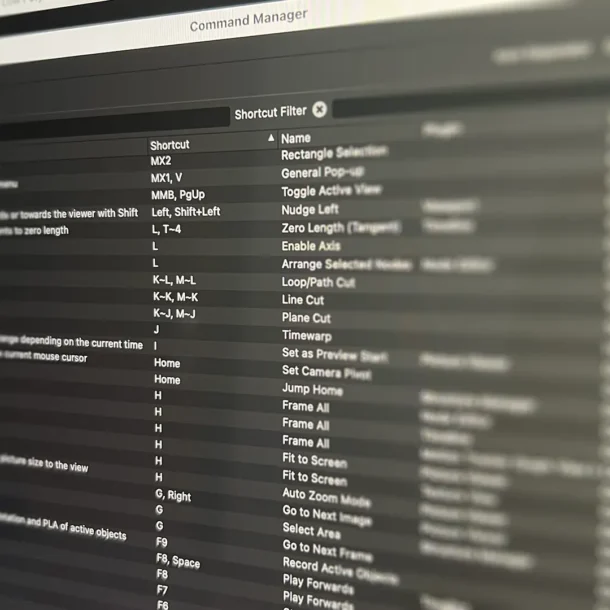Polygon modelling is a foundational technique in 3D art and design, crucial for creating everything from detailed character models to intricate architectural visualisations. Mastery of polygon modelling can significantly enhance the quality and realism of your 3D projects, making it an indispensable skill for any 3D artist. This detailed guide delves into the art of polygon modelling, exploring its processes, tools, and applications.
Understanding Polygon Modeling
At the heart of polygon modelling is the creation of 3D objects using polygons—multi-sided shapes that form the surfaces of your models. The basic building block of polygon modelling is the polygon itself, which can be manipulated by adjusting vertices (points), edges (lines connecting vertices), and faces (the surfaces enclosed by edges). Most 3D modelling software uses quads (four-sided polygons) for their flexibility and smooth deformation properties, especially when animating characters or organic shapes.
The Process of Polygon Modelling
- Base Mesh Creation: The first step in polygon modelling is creating a base mesh, which outlines the basic shape and proportions of your model. This low-detail version serves as the foundation upon which details are added.
- Detailing: Once the base mesh is established, details are incrementally added. This involves techniques like extruding faces to create limbs or other protrusions, cutting edges to add new vertices, and manipulating existing vertices to refine the shape.
- Topology Management: Efficient topology ensures that the polygons are well-organised, primarily using quads. Good topology is crucial for clean deformations during animation and for achieving smooth, detailed surfaces.
- Subdivision: To add finer details, the model can be subdivided, increasing the polygon count and smoothing out surfaces. Subdivision is key in creating organic shapes and achieving high levels of detail without compromising the model’s structural integrity.
- Texturing and Shading: After the model is fully detailed, textures and shaders are applied. Texturing involves mapping 2D images onto the 3D model, while shading defines how the surfaces interact with light, adding realism.
The Importance of Polygon Modelling
Polygon modelling is crucial across various industries, driving the creation of detailed and realistic 3D models:
- Film and Animation: Character models, environments, and props are all crafted using polygon modeling techniques, essential for creating believable and engaging visuals.
- Video Games: Efficient polygon management ensures that game assets are optimised for real-time rendering, balancing detail with performance.
- Product Design: From consumer electronics to automotive design, polygon modelling allows designers to visualise products accurately before manufacturing.
- Architectural Visualisation: Detailed architectural models and interior designs are brought to life through polygon modelling, enabling architects and designers to present their concepts convincingly.
Best Practices in Polygon Modelling
To excel in polygon modelling, consider these best practices:
- Maintain Good Topology: Ensure your models have clean, evenly spaced quads for better deformations and smoother surfaces.
- Use References: Reference images and blueprints are invaluable for maintaining accuracy and consistency in your models.
- Non-Destructive Workflow: Utilile layers, modifiers, and parametric objects to keep your modelling process flexible, allowing for easy adjustments.
- Experiment and Iterate: Don’t hesitate to try different techniques and iterate on your models to achieve the desired level of detail and realism.
Tools and Software for Polygon Modelling
Several 3D applications are tailored for polygon modelling, each offering unique features and advantages. Here’s a closer look at some of the top software:
Cinema 4D
Maxon Cinema 4D is renowned for its user-friendly interface and powerful modelling tools. It excels in motion graphics, visual effects, and architectural visualisation.
- MoGraph: Cinema 4D’s MoGraph module is an industry favourite for motion graphics, allowing artists to create complex animations and procedural models with ease.
- Sculpting Tools: Integrated sculpting tools enable fine detailing directly within Cinema 4D, enhancing the flexibility and precision of your models.
- Seamless Integration: Cinema 4D’s integration with Adobe After Effects via the Cineware plugin streamlines the workflow for artists involved in both 3D modelling and 2D compositing.
3ds Max
Autodesk’s 3ds Max is a powerhouse in the fields of game development, film production, and architectural visualisation, known for its comprehensive modelling and rendering capabilities.
- Modifier Stack: The non-destructive modifier stack allows for flexible and iterative modelling processes, making it easy to test and refine different modelling approaches.
- MAXScript: This powerful scripting language enables extensive customisation and automation, facilitating complex procedural modelling tasks.
- Advanced Rendering: Integration with high-quality rendering engines like Arnold and V-Ray ensures that your models can be rendered with photorealistic detail.
Elevate Your Skills with Our Courses
Mastering polygon modelling requires a solid understanding of the tools and techniques specific to your software of choice. Whether you prefer Cinema 4D’s intuitive interface and powerful motion graphics capabilities or 3ds Max’s comprehensive toolset and advanced rendering options, our wide range of courses can help you achieve proficiency and excellence.
Do check out our Cinema 4D courses here.
And the 3ds Max courses here.